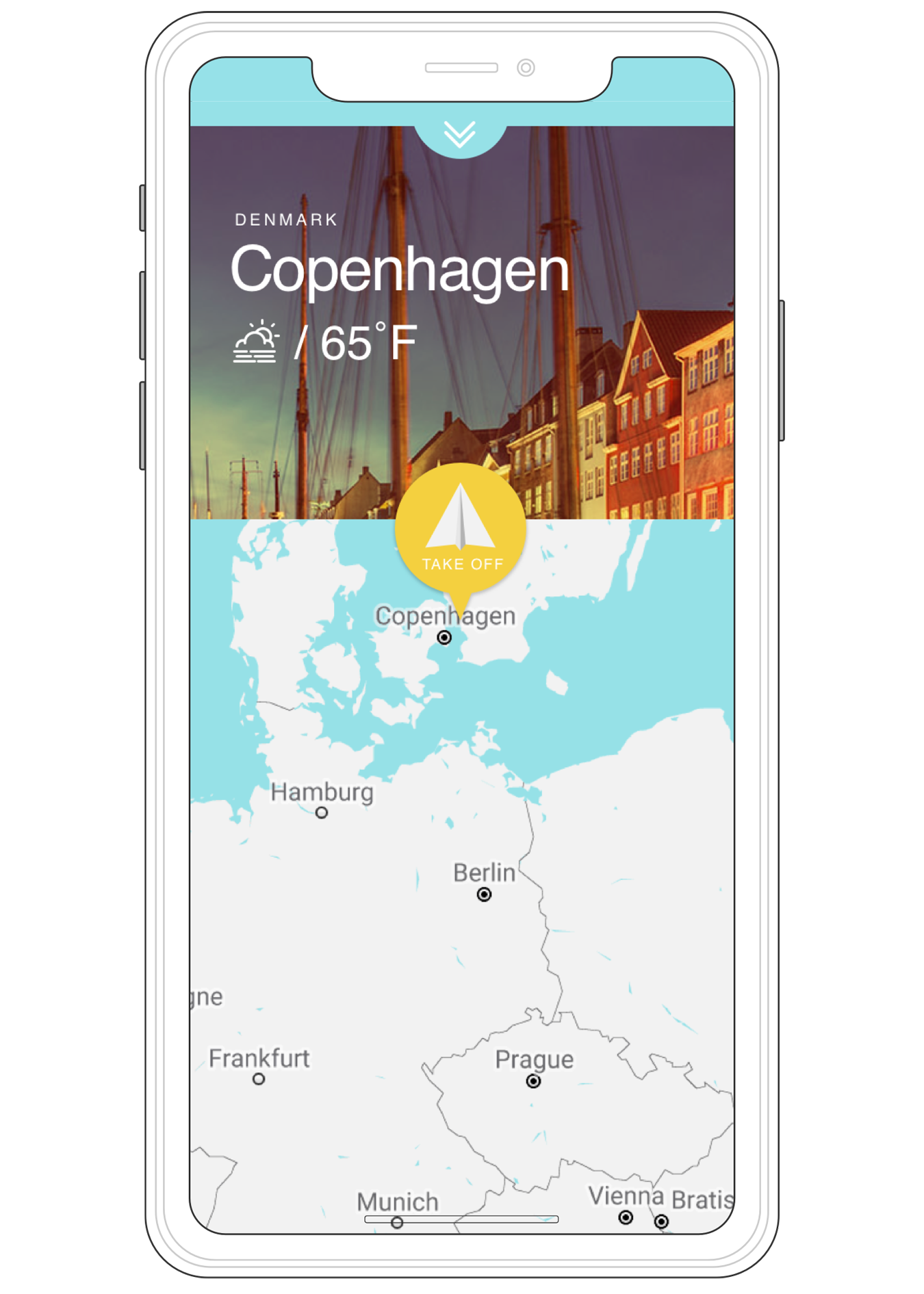*This is a post originally published on my Medium Account. You can go to HERE to see the original post.
In 2017, I started a series of Prototyping Challenges by using Framer. I was convinced by its seamless integration and infinite interaction possibilities. "Real-time Data by API integration" is a big sales for me. It's not easy to learn a new skill/tool, especially when there's coding involved. Therefore, I set up some challenges and use Medium to track my process and takeaways.